Fuse box diagram BMW 3 E36
For the BMW 3 E36 1991, 1992, 1993, 1994, 1995, 1996, 1997, 1998, 1999, 2000, 2001 model year.
316i, 316g, 318i, 318is, 318ti, 318tds, 320i, 323i, 323ti, 325i, 325td, 325tds,328i
Locate fuse box.
Engine bay.

fuse box diagram BMW E36.
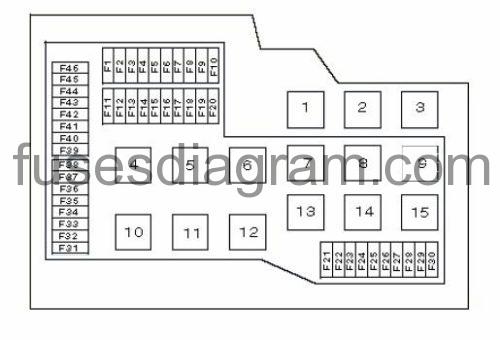

legend.
| R1 | Fuel pump relay |
| R2 | Engine control module relay |
| R3 | Oxygen sensor system relay |
| R4 | Horn relay |
| R5 | Fog lamps relay |
| R6 | Headlamp relay |
| R7 | Headlamp high beam relay |
| R8 | Hazard lamps relay |
| R9 | Heater blower relay |
| R10 | Heated rear window relay |
| R11 | ABS protection relay |
| R12 | ABS pump relay |
| R13 | Engine coolant blower motor relay II |
| R14 | Air-conditioning compressor clutch relay |
| R15 | Engine coolant blower motor relay I |
| F1 | (30A)Sunroof |
| F2 | (15A) Trailer socket |
| F3 | (30A) Headlamp washers |
| F4 | (15A)Sea theater |
| F5 | (30A) Seat adjustment |
| F6 | (20A) Heated rear window |
| F7 | (5A) Door lock heater, central locking, alarm system, convertible roof |
| F8 | (15A) Horn |
| F9 | (20A) Audio system |
| F10 | (30A)ABS/traction control, suspension adjustment |
| F11 | (7,5A) Headlamp -left |
| F12 | (7,5A) Headlamp -right |
| F13 | (5A) Electric windows- rear (2door) |
| F14 | (30A) Electric windows |
| F15 | (7,5A) Fog lamps-front, instrument panel |
| F16 | (5A) Air-conditioning |
| F17 | (7,5A) Rear fog lamps |
| F18 | (15A) Fuel pump |
| F19 | (15A/30A) Electric windows- rear (4door/cabrio) |
| F20 | (10A)Heater/air conditioning |
| F21 | (5A)ABS/traction control, suspension adjustment |
| F22 | (5A)Fog lamps |
| F23 | (5A)Seat heaters, instrument panel, clock, trip computer, indicators, ABS, bonnet lamp, heater, heated rear window, fog lamps, headlamp relay |
| F24 | (15A) Windscreen washer jet heaters, door mirror adjustment, parking aid control |
| F25 | (5A) Light switch (headlamp ps/fog lamps) |
| F26 | (10A) Reversing lamps, transmission selector, oxygen sensor, diagnostic link, fuel heater |
| F27 | (5A)ABS/traction control, instrument panel, trip computer |
| F28 | (5A) Engine control module, transmission control module, cruise control module |
| F29 | (7,5A) Headlamp high beam-left |
| F30 | (7,5A) Headlamp high beam-right |
| F31 | (15A) Instrument panel, clock, trip computer, alarm system, central locking signal control module, air-conditioning |
| F32 | (30A) Cigarette lighter |
| F33 | (10A) Side/tail lamps-left, bonnet lamp, interior lamps, charging socket, alarm system, telephone, door lock heater |
| F34 | (30A) Indicators/hazard lamps, crash alarm sensor, alarm system |
| F35 | (25A) Central locking, convertible roof |
| F36 | (30A) Wind screen wash/wipe control module |
| F37 | (10A) Side/tail lamps-right |
| F38 | (30A)ABS |
| F39 | (7,5A) Air conditioning compressor relay |
| F40 | (30A) Seat adjustment |
| F41 | (30A) Air conditioning condenser blower motor |
| F42 | (7,5A) Airbag, roll overprotection(convertible) |
| F43 | (5A) Interior lamps, alarm system, central locking, telephone, convertible roof |
| F44 | (15A) Windscreen wash/wipe control module, glove box lamp, audio unit, alarm system |
| F45 | (7,5A) Trip computer, auxiliary warning module |
| F46 | (7,5A) Instrument panel, stop lamps, cruise control |
Relay box №1 BMW 3 E36.
pre 1996.
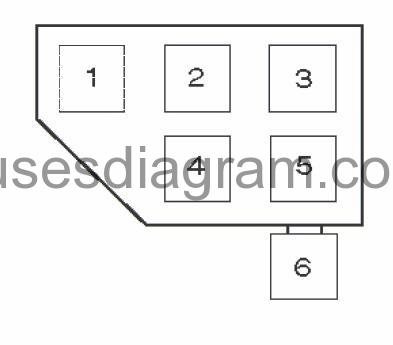
| 1 | Electric window/sun-roof relay |
| 2 | Crash control module |
| 3 | Heater relay |
| 4 | Headlamp wash/wipe relay |
| 5 | Headlamp/wind screen cleaning control module |
| 6 | Electric window motor relay |
Relay box №1 BMW 3 E36.
since 1996.

| 1 | Electric window/sun-roof relay |
| 2 | Crash control module |
| 3 | Heater relay |
| 7 | Fuse 48 (40A) air conditioning (316i/318i) |
Relay box №2.
pre 1996.
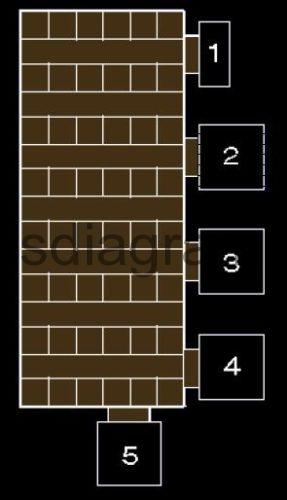
| 1 | Fuse 47 (15A) Alarm system |
| 2 | Starter motor relay |
| 3 | Windscreen wiper motor relay II |
| 4 | Windscreen wiper motor relay I |
| 5 | Starter motor relay |
Relay box №2.
since 1996.
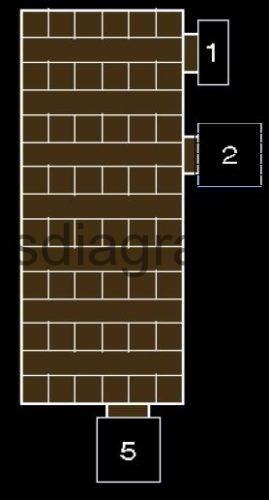
| 1 | Fuse 47 (15A) Alarm system |
| 2 | Seat heater relay |
Relay box №3.
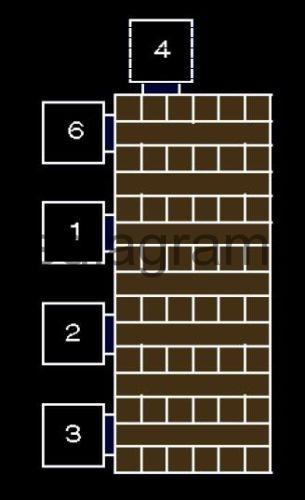
| 1 | Side/Tail lamps relay1 |
| 2 | Door lock barrel heater relay |
| 3 | Heater ventilation relay |
| 4 | Alarm system relay |
| 6 | Side/Tail lamps relay2 |

































